
How to choose a control panel for VPS hosting
To properly manage the web server and the sites located on it, you need the VPS admin panel. The main tasks that the VPS server control panel solves:
- customization of user account data;
- management of all files and databases;
- mail management;
- tracking resource statistics.
With the development of Internet technologies, more and more hosting management programs appear, so it is very important to choose the optimal VPS control panel. After all, it depends on how effective and comfortable the work of the administrator will be. If you still have not found a high-quality hosting for your web resource, the company https://justvps.com/ can offer excellent options. Let’s look at the criteria for choosing a hosting control panel.

The main characteristics of the panel:
- paid / free license. As a rule, free software is inferior in functionality and usability. However, among the free programs there are also very good options;
- program system requirements;
- OS supported by the program;
- web servers compatible with the program;
- DB compatible with the program;
- DNS servers compatible with the program;
- domain management;
- ways to configure databases;
- the ability to track statistics;
- security;
- APS support
- availability of versions for Android and IOS;
- the presence of additional components;
- interface quality.
Tasks that will be solved by the user using the VPS control panel.
Installing a hosting control panel
The installation is divided into two main types:
- Automatic – OS is installed with the control panel;
- Manual – it requires the use of a script. Installation is more difficult, but you can select the desired components.
To perform manual installation of the VPS control panel, you must perform the following steps:
- log in to your account on this resource;
- using a script to start the installation of the program;
- select the desired components;
- wait for the installation to finish.

ISP Manager
This VPS control panel has such advantages as:
- direct editing of Apache and Nginx settings for any domain separately, regardless of the rest.
- support for web scripts in APS format;
- wide functionality;
- easy account transfer;
- convenient interface.
Disadvantages:
- limited settings for managing a firewall. To activate the firewall, you must activate the corresponding module.
Plesk panel
Like the ISP Manager described above, Plesk Panel has the ability to install the necessary web applications, which makes setting up the site very quick and easy. There is also a convenient interface and wide functionality. The only drawbacks are perhaps too many unnecessary modules.
Ajenti
This VPS control panel is less friendly for novice users because of its web interface through which file settings are made. But, if you are an experienced user, you will immediately notice the convenience of a minimalistic interface of this control panel. Of the advantages, it is worth noting the wide functionality that can be increased by adding modules.
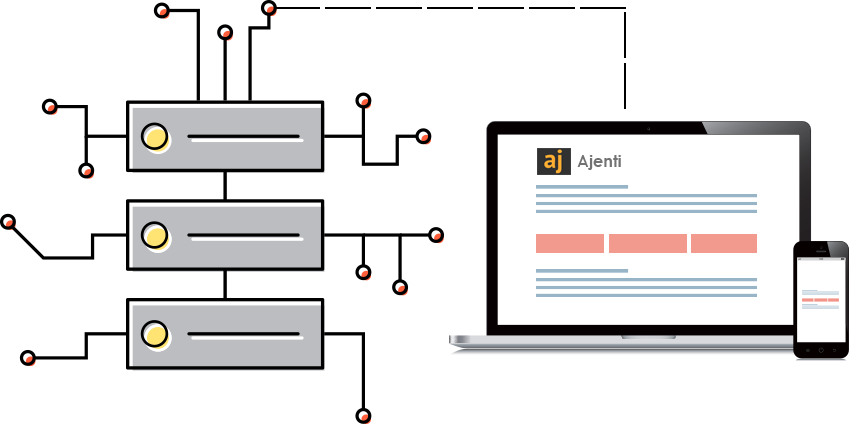
Vesta CP
The main difference between this VPS control panel from the previous ones is the execution of operations, both using a browser and through the console, as well as using the Apache mod_ruid2 module. Management and updates of this panel are very convenient, but it has virtually no template descriptions.
Cpanel
Its distinguishing feature is a complex installation relative to others. Before running the installation script, you must stop SElinux, install Perl, and also set the fully qualified domain name. This VPS control panel is great for novice users, because it has a very simple and intuitive interface. There is also support for a wide range of software and the ability to work in 20 languages.
ISPConfig
The main advantages of this program include support for cluster mode and APS. The main disadvantage is the complicated installation and configuration of the modules.